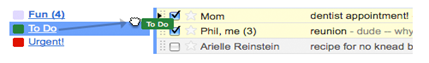אופציה חדשה נוספה לשירות הדואר החינאמי של גוגל גימייל.
עד עתה כשהיינו רוצים להעביר פריט כל שהוא לתווית היה צורך בפעולה הצורכת מס’ קליקים היום לאחר שידרוג קטן של גוגל בגימייל הפעולה כל כך פשוט, להקיש על ה- :: ליד הפריט (סמן העכבר יהפוך לצורה של יד) ולגרור אותו לתווית הרצויה או להפך, להצמיד את התווית הרצויה אל הפריט.
גרירת פריט לתווית
גרירת תווית אל הפריט
Drag and drop
You can now drag messages into labels, just like you can with folders. This does the exact same thing as "Move to" -- it labels and archives in one step.
You can drag labels onto messages too. It's the same thing as using the "Label" button. To label or move many messages at once, first select the messages and then drag and drop the label.
It's also possible to drag labels into the "more" menu to hide them and vice versa. If you only want to move a couple labels around, I've found it quicker than going to Settings.
All of these changes also mean the end of Right-side Labels, an experimental Gmail Labs feature. This is the first Labs feature we're retiring. (The idea behind Labs was always that things could break or disappear at any time or they might work so well that they become regular features. More on that soon...) Now that labels aren't in their own little box and take up much less space, moving them around the screen didn't seem as important. We realize quite a few of you used and liked Right-side Labels, so if you feel strapped for left nav screen real estate without it, try turning on Right-side Chat in Labs instead.